I love Lua
Information Collection on Lua
Project maintained by LuaWorkgroup Hosted on GitHub Pages — Theme by mattgraham
Lua Metatables
Lua is a minimalistic but powerful scripting language, that only provides few smart mechanisms and doesn’t enforce anything, which gives us a lot of freedom. One of these mechanisms is the metatable. I don’t even know if other languages have such thing. Some people think that metatables are the Lua classes, but that is not really true. Yes, you can mimic OOP using metatables, but as mentioned before Lua doesn’t enforce anything and you can use them for whatever you can think of.
It is very helpful if you, the reader, have already understood …
- tables
- functions
- nil
… otherwise this metatable introduction won’t make much sense.
The Basics
A metatable (let’s call it M), is also just a simple table, but with specific indices
and it has to be declared to be the metatable of “another” table (let’s call that T) using the setmetatable(T,M) function. These specific
indices or metatable elements act as events. And when one of these events is triggered then Lua can execute something.
You can simply treat these indices as reserved for Lua metatables, and therefore not use them for anything else but
metatables, otherwise you would confuse people reading your code, and probably yourself too.
Let’s see which events exist, and what would trigger these events.
__index➞ when you are accessing a key/index that is not present in the table T.__newindex➞ when you are trying to create a new key/index inside the table T__call➞ when you are calling a table like a functionT().- Operators ➞ When you use an operator on 1 or 2 tables …
__add➞t1 + t2__sub➞t1 - t2__mul➞t1 * t2__div➞t1 / t2__mod➞t1 % t2__pow➞t1 ^ t2__unm➞-t1__idiv➞t1 // t2__band➞t1 & t2__bor➞t1 | t2__bxor➞t1 ~ t2__bnot➞~t1__shl➞t1 << n__shr➞t1 >> n__concat➞t1 .. t2__len➞#t1__eq➞t1 == t2__lt➞t1 < t2__le➞t1 <= t2
Okay, now let’s write a small and almost finished code example that shows how to create a metatable and how to use setmetatable().
T = { }
M =
{
__index = <placeholder>,
__newindex = <placeholder>,
__call = <placeholder>,
__add = <placeholder>,
}
setmetatable(T, M)
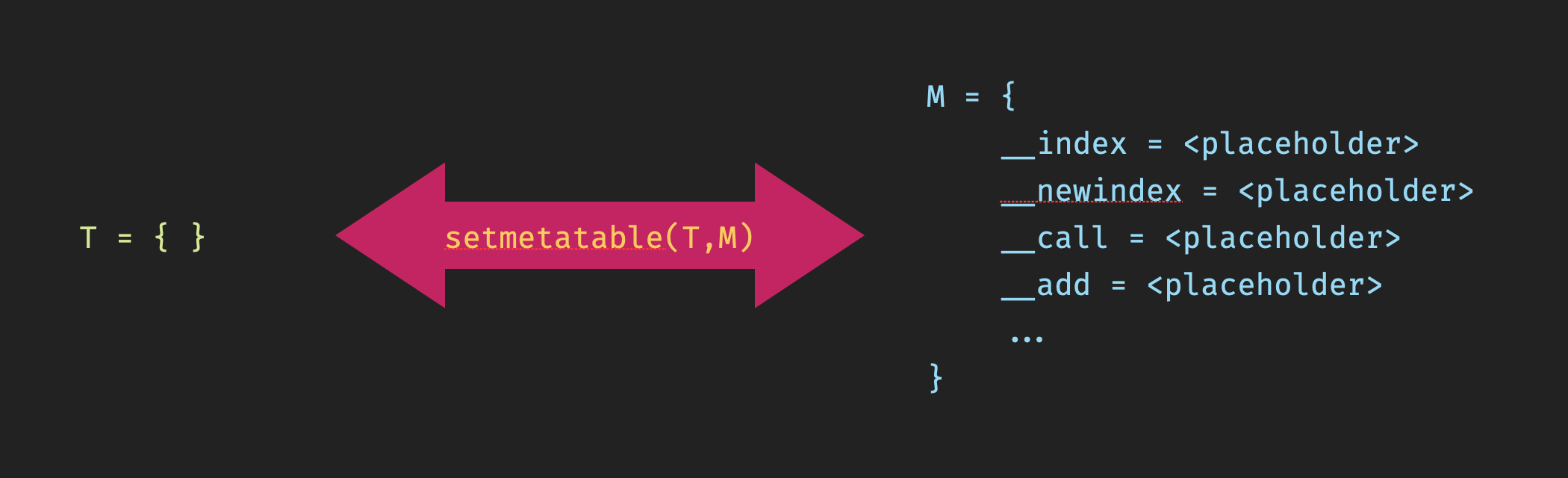
Now we have a metatable M that is connected to the table T. We defined some events in our metatable, so that it’s clear
when to do something. And now only the actions are missing. The <placeholder>s are the actions - the “what to do”s.
And what do we usually associate with actions? - functions. All of them can be functions, but __index and __newindex
can also be tables instead of functions, which is actually pretty common.
But for now let’s focus on the functions, that only print some text, and let’s try to trigger these events.
T = { }
M =
{
__index = function() print("this key does not exist in table T") end,
__newindex = function() print("you want to create a new key in table T") end,
__call = function() print("you are calling T like a function") end,
__add = function() print("you are using the + operator") end,
}
setmetatable(T, M)
-- trigger the __index event by accessing a non-existing index
local Foo = T.foo
-- trigger the __newindex event by creating a new index
T.foo = 123
-- trigger the __call event by calling the table like a function
T()
-- trigger the __add event by providing tables as operands to the plus operator
local Sum = T + T
If you execute this it prints …
this key does not exist in table T
you want to create a new key in table T
you are calling T like a function
you are using the + operator
Now we have learned the very basics of metatables, but this is the most important part, because it explains the event concept. At the moment the functions don’t do much except for the printing, and therefore we will learn in the next section about the parameters of the “event-action” functions we just created.
The Function Parameters
We were able to trigger the event functions, but what I did not tell you is that Lua also passes some parameters to these functions. In this section we learn what these functions parameters are.
__index = function(t, k) print(t,k) endtis the table of which we tried to access the non-existing keykis the non-existing key
__newindex = function(t, k, v) print(t,k,v) endtis the table for which we tried to add a new elementkis the key we tried to createvis the value we wanted to assign
__call = function(t, ...) print(t,...) endtis the table we called like a function...are all parameters passed in parantheses
__add = function(t1,t2) print(t1,t2) endt1is the left operand of the plus operatort2is the right operand of the plus operator
Let’s extend the code using the new information. If you execute it and follow the printed output along with the code, then
you should be able to understand what is what. Some more info on the parameters - the names of the parameters can be
chosen freely. Also for the __call event you can replace the ... with named parameters.
T = { }
print("I'm table", T)
M =
{
__index = function(t,k)
print(string.format("the key '%s' does not exist in table '%s'", k, t))
end,
__newindex = function(t,k,v)
print(string.format("you want to create a new key '%s' in table '%s' and assign the value '%s'", k, t, v))
end,
__call = function(t,...)
print(string.format("you are calling '%s' like a function with the parameters", t), ...)
end,
__add = function(t1,t2)
print(string.format("you are using the + operator on the tables '%s' and '%s'", t1, t2))
end,
}
setmetatable(T, M)
-- trigger the __index event
local Foo = T.foo
-- trigger the __newindex event
T.foo = "bar"
-- trigger the __call event
T(1,2,3)
-- trigger the __add event
local Sum = T + T
If you execute this it prints for example …
I'm table table: 0x7ffd72d03f50
the key 'foo' does not exist in table 'table: 0x7ffd72d03f50'
you want to create a new key 'foo' in table 'table: 0x7ffd72d03f50' and assign the value 'bar'
you are calling 'table: 0x7ffd72d03f50' like a function with the parameters 1 2 3
you are using the + operator on the tables 'table: 0x7ffd72d03f50' and 'table: 0x7ffd72d03f50'
Implementing the behavior
You may have noticed that besides printing text on screen nothing is happening. The values didn’t get created, nothing
was assigned, etc. Sure that’s simply because we only called print() in our functions, but we are responsible for
implementing the desired behavior. The behavior is really up to you. If you only want to print e.g. an error message
saying ‘this key does not exist’ for the __index event, then that’s what you can do. Lua will not tell you how to
use these events.
But let’s assume we want to implement the things we would expect from the lines that trigger the events.
T =
{
Value = 55
}
M =
{
__index = function(t,k)
-- return some default value
return 123
end,
__newindex = function(t,k,v)
-- here we need to use the rawset() function, because if we would
-- write t[k]=v then we would trigger again __newindex, which would execute this function again and so on.
-- rawset() does the same but without triggering __newindex, means it prevents such recursive calls.
rawset(t,k,v)
end,
__call = function(t,addme)
-- as an example let's just add the parameter to T.Value, but you can code what you want
T.Value = T.Value + addme
end,
__add = function(t1,t2)
-- I don't think this needs much explanation
return t1.Value + t2.Value
end,
}
setmetatable(T, M)
-- trigger the __index event
local Foo = T.foo
print(Foo)
-- trigger the __newindex event
T.Foo = "foo"
print(T.Foo)
-- trigger the __call event
T(12)
print(T.Value)
-- trigger the __add event
local Sum = T + T
print(Sum)
and this prints …
123
foo
67
134
The take away of this section is simply that we have to take care of the things we expect from these functions, and that
for __newindex we have to use rawset() if we want to set the value in the table, otherwise we get recursive calls.
Tables for __index and __newindex
I mentioned in the beginning that instead of functions, __index and __newindex can also be used with tables. Means
instead of providing a function, we provide a table. So then, let’s create 2 more tables. So as we know the __index
(reading) and __newindex (writing) events are only triggered if they keys dont’t exist in the table T. But __index
will read the value from the LookItUpHereTable table, and __newindex will set the value in the WriteItBackHereTable table.
T = { }
LookItUpHereTable =
{
IDontExistInT = "I don't exist in T, but I exist in the look up table"
}
WriteItBackHereTable = { }
M =
{
__index = LookItUpHereTable,
__newindex = WriteItBackHereTable,
}
setmetatable(T, M)
-- trigger the __index event and get value from the LookItUpHereTable table
print(T.IDontExistInT)
-- trigger the __newindex event and set the value in the WriteItBackHereTable table
T.NewIndex = "I am new"
print(WriteItBackHereTable.NewIndex)
Extra Info
In all examples I used separate tables to show which table contains the event information, but Lua has not restrictions here. We can also put the events and data in the same table.
T =
{
Foo = 123,
__index = function(t,k) return 456 end,
}
setmetatable(T, T)
print(T.Foo)
print(T.Bar)
Also, Lua doesn’t forbid using the metatable as the __index table.
T = { }
M =
{
IDontExistInT = "I exist in M"
}
M.__index = M
setmetatable(T, M)
print(T.IDontExistInT)
We won’t discuss it here, because there are already so many Lua OOP tutorials, but these mechanism are used for realizing an OOP like behavior in Lua. I hope that what you have learned here will help you to understand the OOP tutorials or give you ideas what you could do with these metatables.